Pre-requisites
In order to complete this workshop you will need access to a desktop environment running macOS, Linux, or Microsoft Windows. This workshop is not supported on tablets or on remote servers via SSH.
Before beginning the workshop, ensure you have the following installed:
Go
You will need to install Golang 1.11 or later (1.13 preferred). This workshop makes use of Go modules, which were introduced in v1.11. If you are more comfortable using deps or vendoring, you may be able to complete the workshop without using modules, but this workshop does not provide support for this configuration.
Follow these instructions to install the latest version of Go.
To confirm the version of Go you have installed:
go versionDocker
You must install Docker Engine or better to take advantage of the local execution and debugging functionality provided by the SAM CLI.
Follow these instructions to install the latest version of Docker Engine.
To confirm the version of Docker you have installed:
docker --versionAWS CLI
This workshop uses the AWS Command Line Interface (CLI) to create, monitor, and remove resources on AWS.
Follow these instructions to install the latest version of the AWS CLI.
To confirm the version of the AWS CLI you have installed:
aws --versionEnsure that you are using version 1.17.0 or later of the AWS CLI to complete this workshop.
AWS SAM CLI
This workshop uses the AWS Serverless Application Model (SAM) CLI to create, build, debug, and deploy your web service onto AWS.
Follow these instructions to install the latest version of the AWS SAM CLI.
To confirm the version of the AWS SAM CLI you have installed:
sam --versionEnsure that you are using SAM CLI version 0.38.0 or later to complete this workshop.
Example output of these commands is shown below.
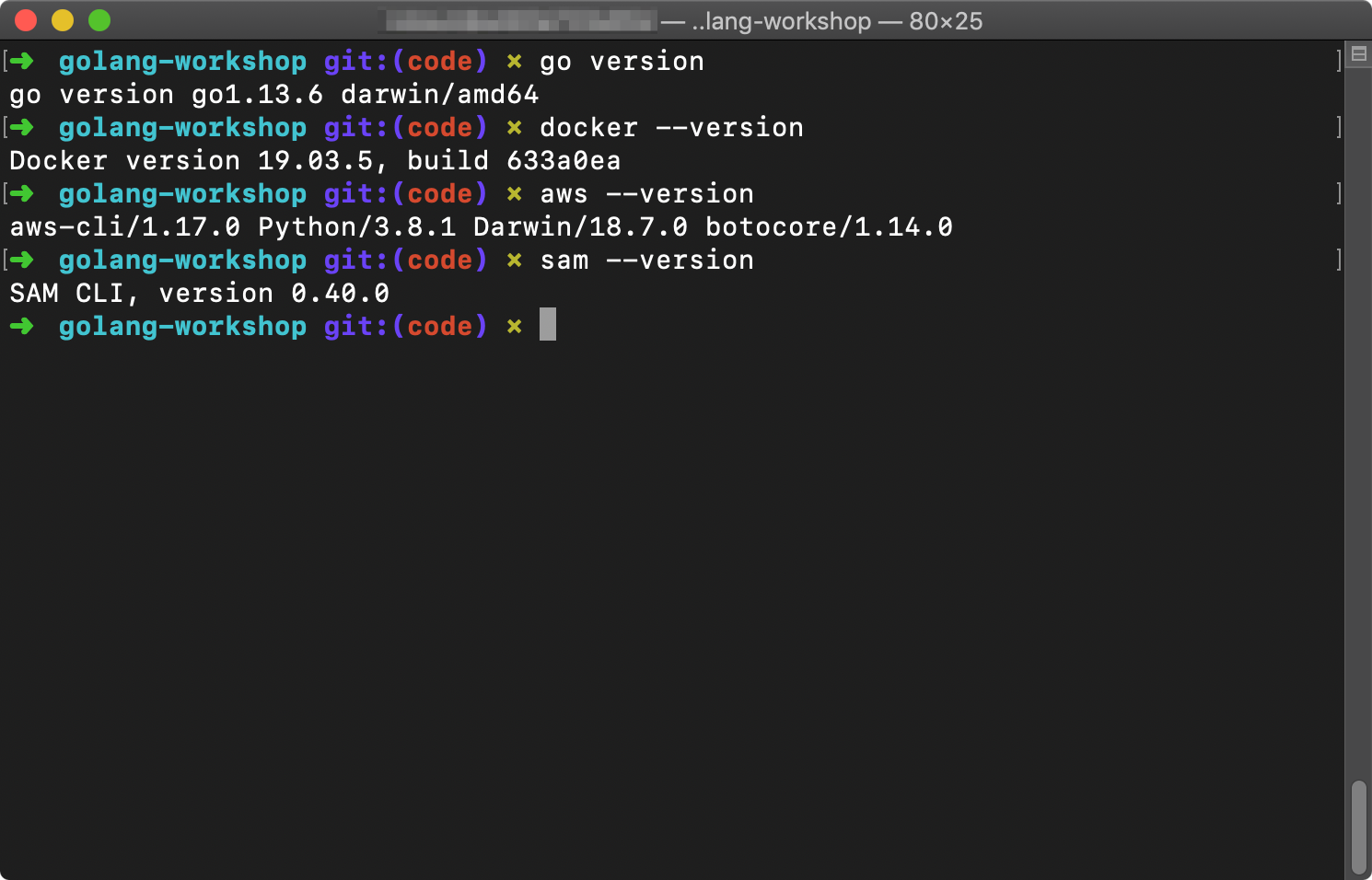
Tool versions
IDE / Text editor
In this workshop we provide examples, configuration files, and screenshots for Visual Studio Code. If you prefer another IDE or text editor, you should be able to follow the instructions without too much difficulty, but this workshop does not provide any specific instructions for other editors.
AWS account
Finally, you'll need to configure credentials for an AWS account. If you are completing this workshop on your own, click forward to proceed to the AWS Account page. If you are completing this workshop at an AWS-proctored event, you can proceed directly to the Event Engine page.